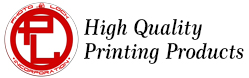Recently, I read too many DTF Printer Epson L1800 users complain that their White Ink always clog. They can not find a solution to prevent this from happening frequently because of a lack of knowledge about the ink. What type of ink DTF Printer Epson L1800 PET Film printer is using? This printer is using Pigment Based Ink but it is different from our usual inkjet printer pigment ink where we use it to print photo or inkjet transfer paper. What is Pigment Based Ink? Pigment Based Ink uses solid particles of pigment powder suspend in the ink itself to transfer colour. Like our Hot Chocolate Drink, after a while without any movement, the heavy particles will sink at the bottom. The same scenario will happen for the White Color Ink at Ink Tank & Damper of the DTF Printer Epson L1800 PET Film printer. Personally, it is a common issue for a desktop inkjet printer because it doesn’t have an Automatic Ink Circulation system like Large Format Printer. Whenever you are about start printing, you just need to follow these simple steps to keep your white ink circulated, no matter your ink is made in CHINA, KOREA, INDIA or PLANET MARS : P WATCH UNTIL THE END OF THIS VIDEO to learn the step by step on how to perform daily maintenance for white colour ink at DTF Printer Epson L1800 to prevent it clog the print head. For more information, you may get in touch with me at wa.me/+60124387857
Step by Step White Color Ink Daily Maintenance for DTF Printer Epson L1800 to prevent it clog
Leave a Comment