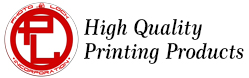In this video, View First will you will learn and see how to solve the problem of communicating Cuyi MK630 with the Signmaster Cut contour cutting "align cutting wizard" Most of us experience this thing in our Cuyi MK630, the only trick to control it properly is to select proper communication to its settings. Vinyl Spooler in connection tab, select the following Current Vinyl Cutter (Plotter) : Current Cutter - Cuyi MK630 Connection Methode : Port Type - Direct COM Port Baud Rate - 38400 Flow Control - hardware (CTS/RTS) then click cut now. Related question: How to control the alignment of cutter Why Cutter head is not moving while controlling to signmaster Note: In this process i assume that you already properly installed the software and its cutter driver
Problem in Cuyi MK630 controlling cutter for calibration - Communication Problem - SOLVED
Leave a Comment